At the request of many users, we have made it possible to save your favourite areas on Birdingplaces. With this handy new feature, you can create your personal page with favourite birdwatching areas. Here we show you how easy this works.
You can add favourites to your personal page by pressing + next to the description of a bird area. On a mobile phone, you will find the + at the bottom of your screen. On a PC or laptop, in the floating menu on the right side of your screen (see the yellow arrow at the screenshot below). To be able to add favourites and create your personal favourites page, you must be logged in. Don't have an account yet? Click here to create a free account.
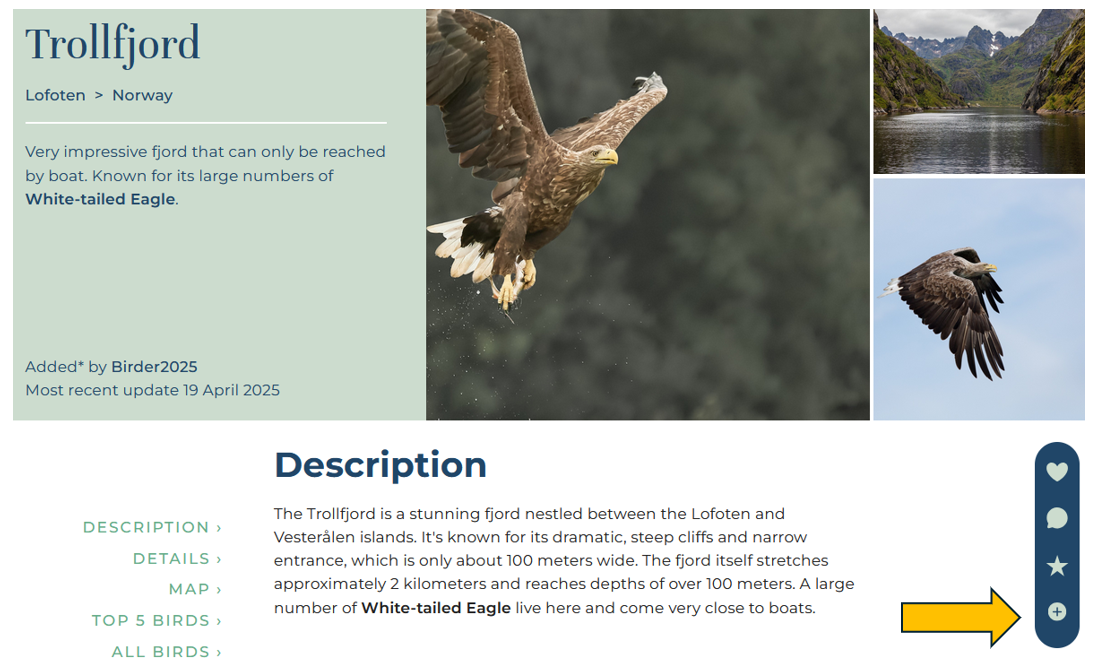
Once you have added your first area, you can find your favourites in your personal favourites page. To access this page, go to the menu and click on 'My favourites’. Do you want to remove a favourite from your list? Just go to the area and press the - minus sign next to the description of a bird area.
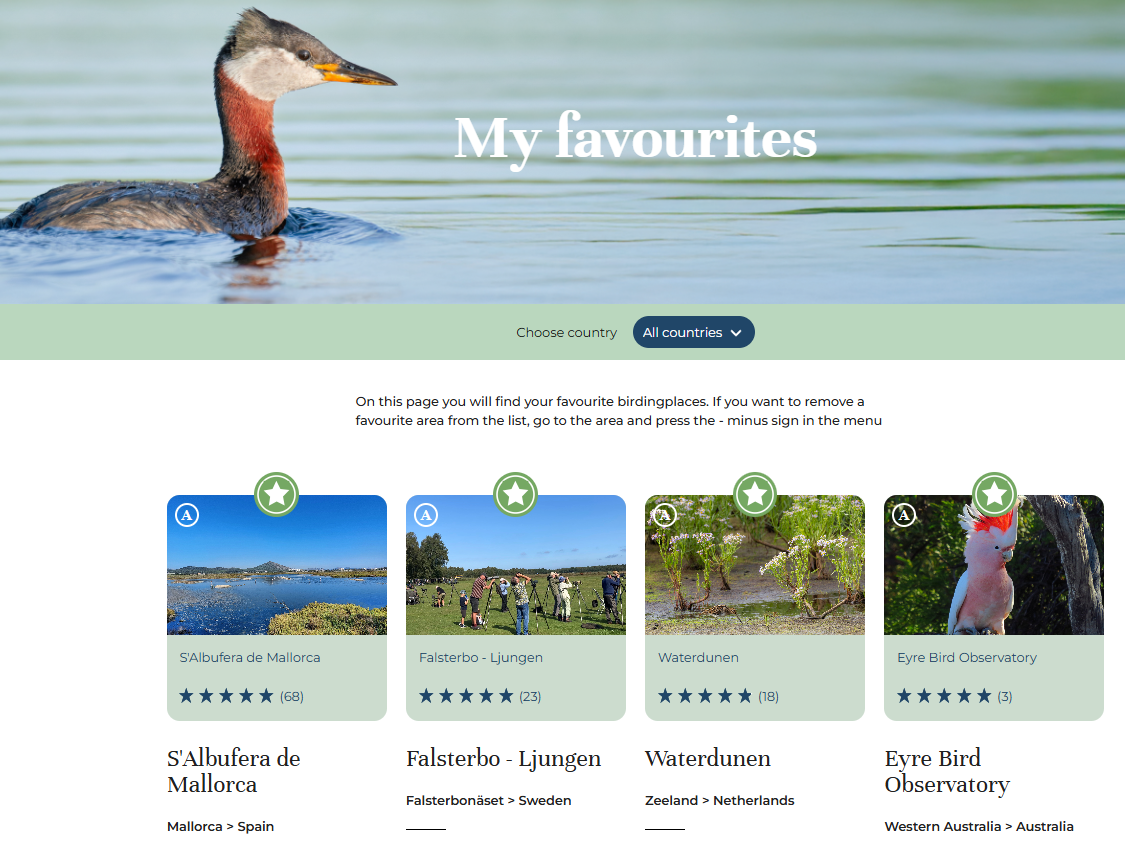
Country filter
A handy extra feature is the country filter that you can find at the top of your personal favourites page. This allows you to select your favourite birdwatching areas per country.
